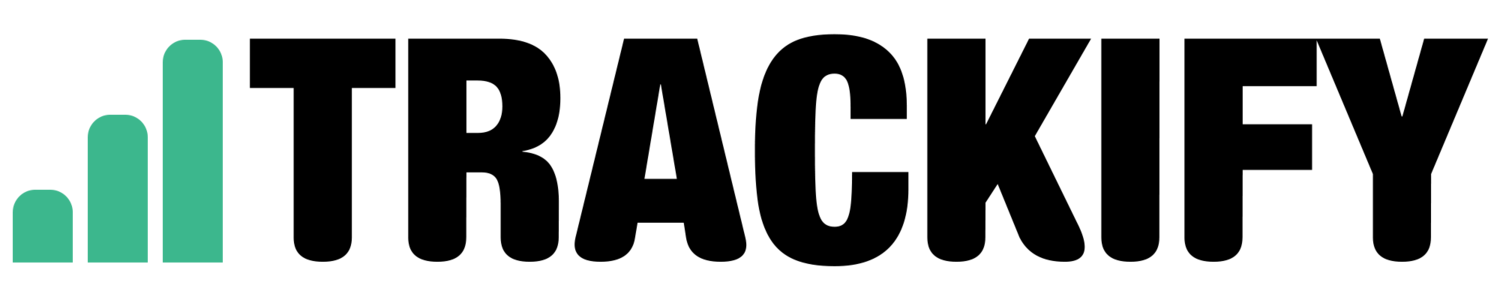Trackify Bulk Campaign URL Builder
The Trackify bulk URL builder is an excel spreadsheet for marketeers who need to manage their Google Analytics link tagging. Google has a free online URL builder which is great if you have a couple of links to tag, but not too many. The Trackify bulk URL builder automatically generates your tagged UTM URL's. All you need to do is enter or paste your values for the Google Analytics tracking variables and the excel spreadsheet formula does the rest for you.
trackify_url_builder.xlsx
Download File
How to use the Trackify Bulk Campaign URL Builder
1. Click on 'Download File' above to download the spreadsheet or click here for the google sheet version.
2. Once you have the file on your computer, open it using Microsoft Excel.
3. Add the full destination URL to the website URL cell (column A).
4. Enter your campaign information into the corresponding columns. Campaign Name, Medium and Source variables are all required variables.
For more information and examples of parameters see our campaign tracking blog post.
5. Once you have successfully entered information for the required variables, cell G2 will automatically show your tagged URL.
6. Continue entering your campaign data in new rows or paste your data from another spreadsheet.
7. The tagged URL's will be created automatically in column G.
8. Test your URL works (maybe just a couple).
9. Use your tagged URLs for your online ads.