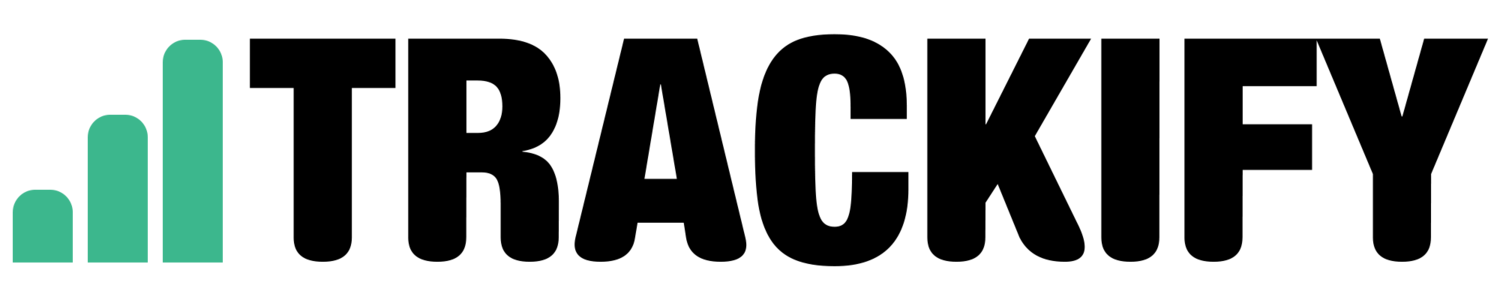I've had a play around with Google Data Studio beta...and it's good!
/When I heard that Google was released a visualisation tool as part of its Analytics 360 suite, I wasn't surprised given how important reporting via a dashboard is to enterprise-level organisations. With the beta being released only recently, I was excited to get my hands dirty and have a play with it.
Given it was initially (and as of July 12, still is) only to users in the US, I had to use a VPN (*cough*) to access the beta, allowing me to create 5 custom reports.
After about an hour, I've been very impressed with the tool and whilst there's some bugs, it's to be expected (given it's in beta). Here are some highlights:
1. A lot of data connectors possible (esp. via Google Sheets)
Whilst the default data connectors are only Google properties, this increases exponentially with Google Sheets given the vast sources of information you can import via Supermetrics plug-in. Having all sources (e.g. cost data) in a single dashboard will ensure that important calculated metrics such as ROI will be easily calculated.
Once the product is released (also a part of the Google 360 suite, I'll also be interested to see what Attribution 360 data can be added. Especially if it will be used to put data from other sources in context! I'm a big believer in always putting figures and facts in context to assess whether its "performing or not".
2. Connecting sources a breeze!
With other dashboards, I've (almost always) had issues with connected external data sets.
The process of actually connecting data sources couldn't have been easier (disclaimer: I've only connected Google Analytics data). This is in relation to other third-party dashboard solutions where I've found it much more cumbersome to connect data sources. It shouldn't be surprising given the connectors are all under the Google "eco-system".
The business implication here is that it makes creating dashboards much easier for anybody. This is only good news for those that may not have the "technical" skills that may have been needed with other solutions.
3. Ability to customise "look & feel" of dashboards are endless
My personal philosophy with dashboarding and reports is that it (along with being meaningful, of course!) must aesthetically look appealing. It is my experience that reports that look great have more chance to have attention spent on it by your target audience (unless your target audience are finance people / accountant - in which case, just give them tables full of figures!)
Google Data Studio not only made customising the look & feel very easy - but the options that it gives is almost endless. This is fantastic when analysts think about dashboard layout and strategy around meaningful information to report on and how (pie chart, table, line graph etc.) this information will be represented.
Dashboards that are meaningful and look great are gold!
4. In short, Google Data Studio is very promising!
As someone that loves creating reports and dashboards (nerd alert!), I've been very impressed with Google Data Studio.
I'm going to hold off on calling it such things as a "game changer", but only because official pricing for the product has not been released yet! The tool itself is fantastic, but given that it's part of the 360 suite, it will be price geared towards enterprise (i.e. cha ching!!! i.e. not cheap). However, as a beta, it is certainly warranting itself as a tool that will justify a premium.
What do you think? Have you had experience with Google Data Studio? I'd love to hear of your experience and your thoughts!